DNSPod
旗下子品牌
DNS
Cancel
Contents
Domain Sharing
Domain Sharing
Overview
What is domain sharing?
Domain sharing means that multiple DNSPod accounts jointly manage the same domain name.
When will domain sharing be used?
- If a company has account A with domain names a, b, and c, and only a needs to be managed by multiple accounts, then the domain sharing feature can be used to share a with other accounts.
- If a company has a VIP membership domain name a in organizational account A and domain names b and c in individual account B, for the convenience of management, a can be shared to account B for unified management.
Directions
- Log in to your DNSPod account.
- Click DNS > Domain Sharing to enter the domain sharing management page.
- Click the Domains Shared by Me tab as shown below:
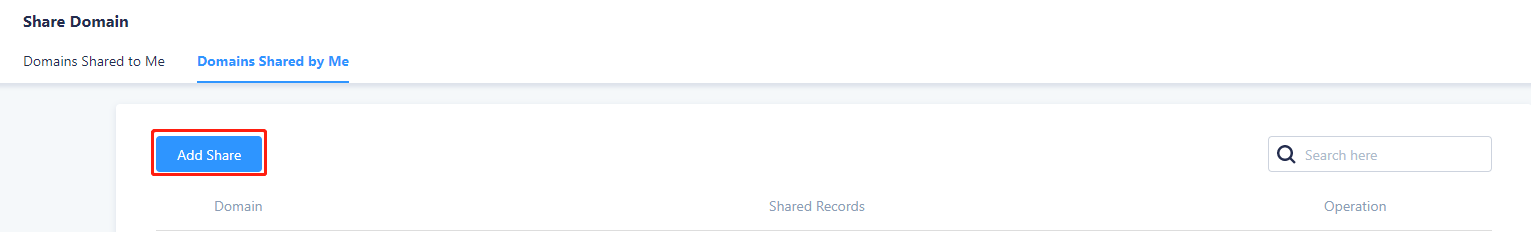
- Click Add Share, select the sharing method in the Add Share window that pops up, and check and enter the relevant information as shown below:
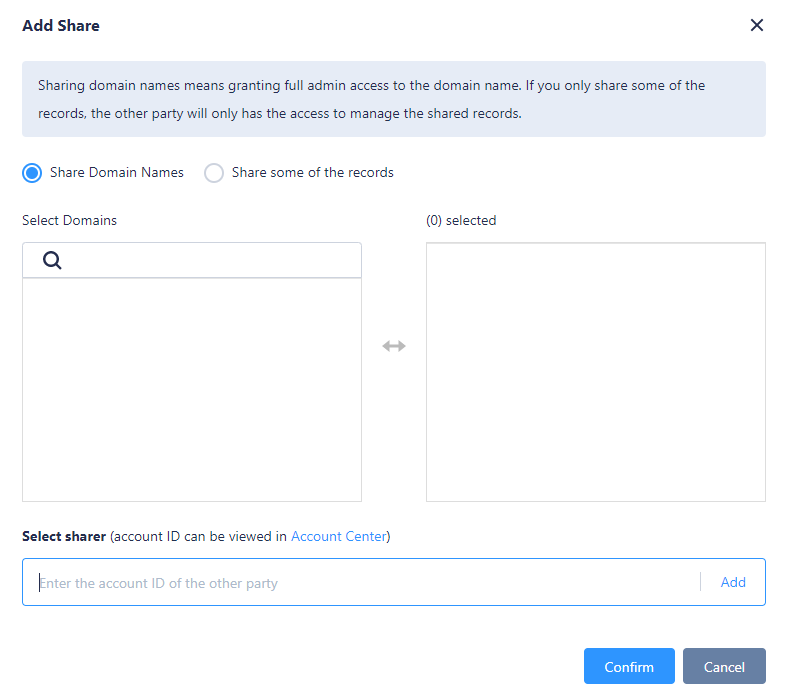
- Share Domain Names: this means granting full admin access to the domain name.
- Share some of the records: this means that the other party will only have the access to manage the shared records.
- Select Domains: check the domains that need to be shared.
- Select sharer: enter the account ID of the other party (which can be viewed in Account Center).
Node:
Select the subdomains that need to be shared. The sharer can only add lower-level domains under the shared subdomains but cannot operate on other subdomains.
- Click Confirm. Then, your domain name will appear in the user's account, and the user can manage it in their account.
Node:
The invitee must be a DNSPod user; otherwise, the invitee will receive an invitation email, and after successful account registration, the domain name will be automatically shared to the invitee's account.
Last updated on 2020-11-23 03:56
Is the above content helpful to you?
Helpful
Unhelpful
Select an issue type
- Can't find what I need
- Update is not timely
- Difficult to understand
- Typo/invalid link
- Steps are incomplete
- Missing images/sample codes
View on Mobile Phone
Click to copy the link

DNS health check tool powered by DNSPod
查询域名信息,快速排查网站问题

Official WeChat group
Join WeChat group to chat and feedback

Scan using WeChat

